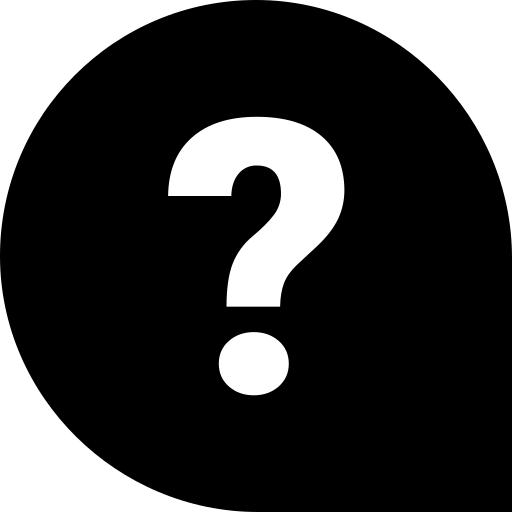With the automatic e-mail, you easily keep the customer informed about the status of the delivery or service. Inform your customers during every step of the process and all in your own corporate style.
1. Scanned status – an email is automatically sent as soon as the job receives a scan from the operator
2. Completed status – The customer will automatically receive an e-mail as soon as the job gets the completed status.
Email template setup:
1. Go to settings
2. Go to email templates
3. Select email at
– Job started (label created)
– Completed assignment (status update)
Sample track and trace email for drone delivery;

Customer parameters
Name Recipient
Residence recipient
Zip code
Company name recipient
Country receiver
Parameters command details
Pickup Details
Carriers
Delivery Day
Delivery Date
Postal code
Reference Number
Drone
Drone operator
Drone coordinates
Drone start date
Drone end date
What3word
Parameters tracl & trace
Track and Trace as block
Track & Trace code
track.and.trace.link
products