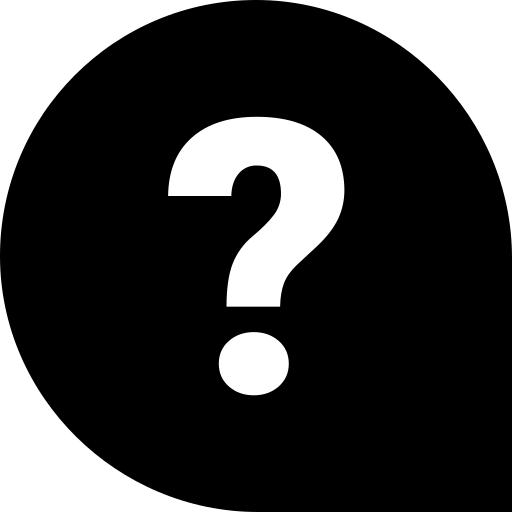What3words is a location-oriented addressing system that has divided the world into 57 trillion square meters of 3 meters by 3 meters and assigned each of them a unique combination of three words. The idea is to provide a more precise and easier-to-remember way to communicate location information than latitude and longitude or street addresses, ideal for drone services.
For some options we offer the what3word functionality – the ‘Delivery Location’ button is then visible on the ‘new mission’ page
How does what3words work in Dronebase
1. Go to the ‘new mission’ page.
2. Enter the address information
3. Click on the Delivery Location button.
Options:
1. Geo data – on/off – If GEO data is activated we show the no-fly zones in the pop-up

2. Map view

3. Map view + 3D – Hold SHIFT and tilt the image with the mouse

4. Google streetview – View the selected location simple with google streetview by dragging the orange icon to the selected location.